In this section, we'll go through how to obtain a free Short.io account, as well as how to integrate your account to SMBreviewer so that you can custom brand your URLs for free.
1. Head to Short.io and create a free account.
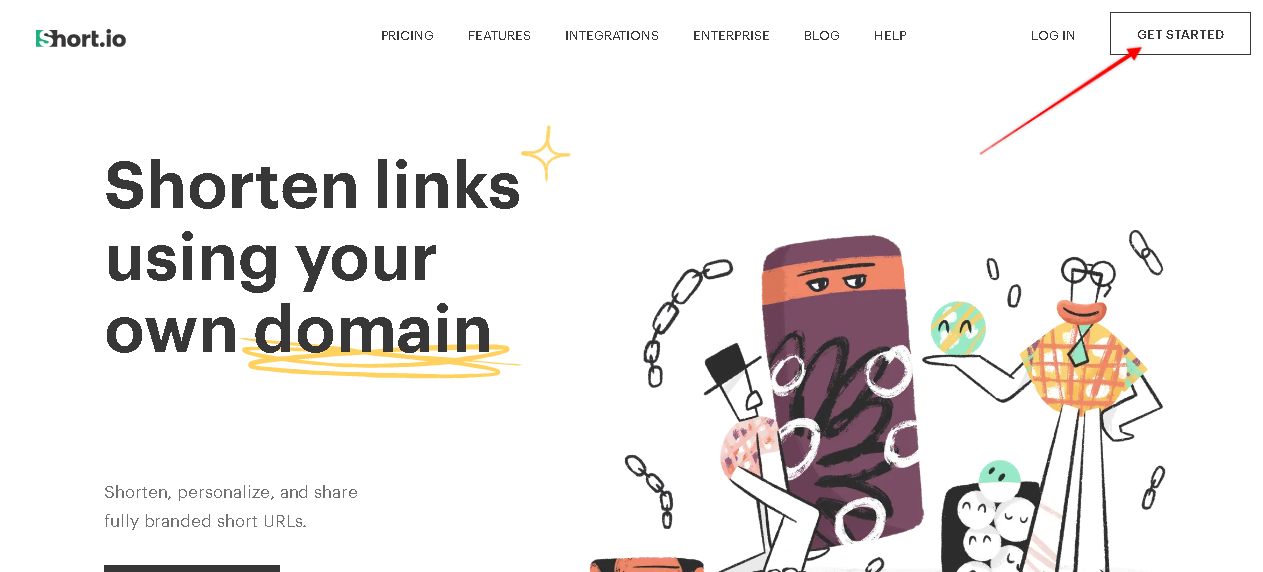
2. Sign up for a new account.
3. Click on the Menu button, Select "API and Integrations"
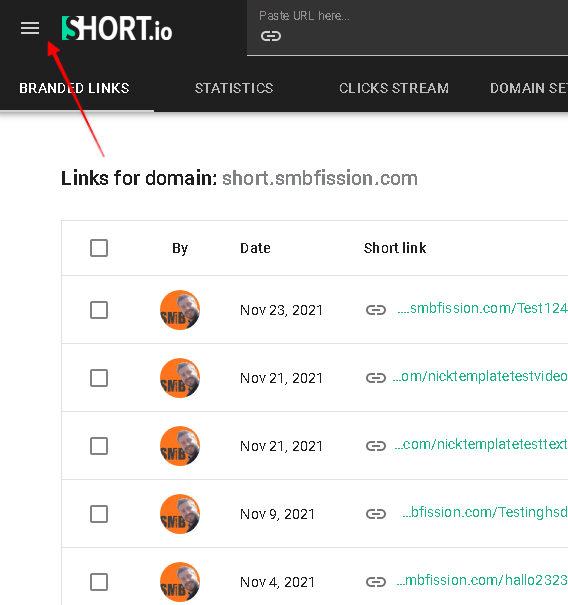
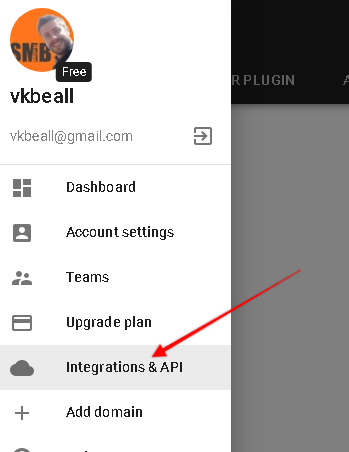
4. "Create New API Key" - Don't select the "Public Key" option, keep it private, and if you want, you can choose a domain. In most cases, you'll want to most likely use your own domain, we will cover that step below.
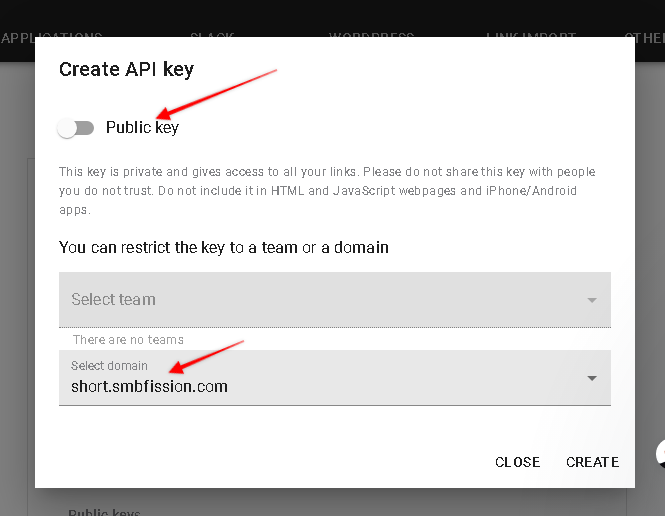
5. After you copy your key, you'll return back to SMBreviewer in the Short.io integration settings page, enter your API key, and click save.
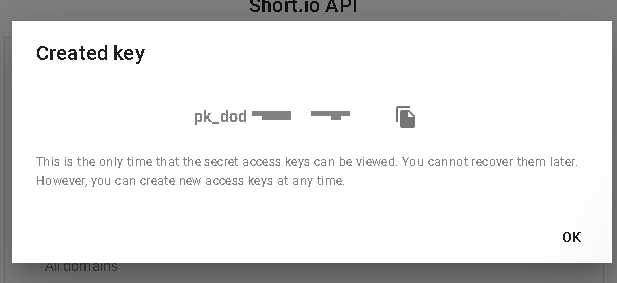
Add the key and click "Save"
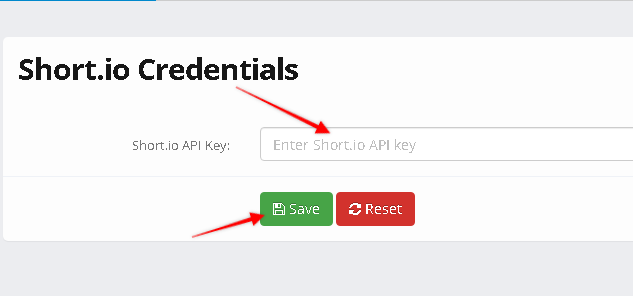
6. Now when in your Display Review Campaigns or Review Capture Campaigns, you can automatically create a customized domain to share.
7. ***Do add your own domain to Short.io, click on the menu button once more, then click "Add Domain."
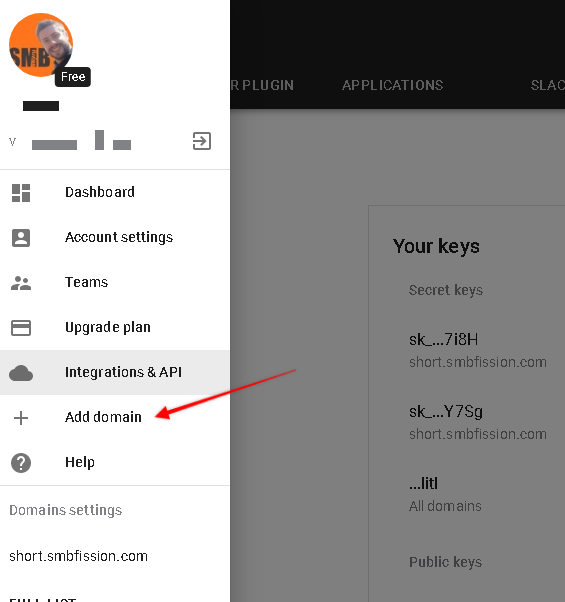
8. Click "Add My Own" or you can purchase your own buy using their finder.
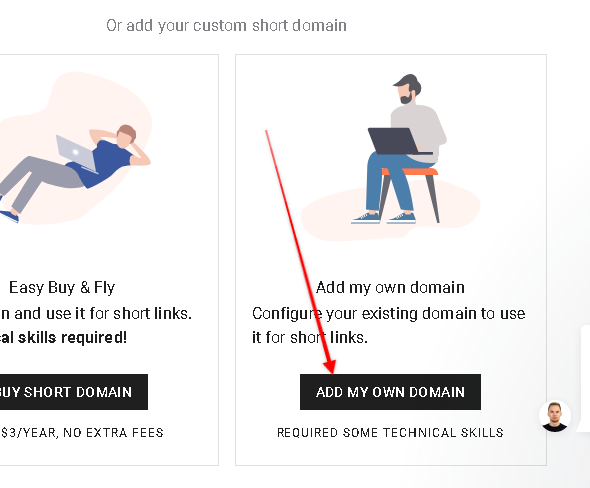 Follow the directions to add a CName doman (subdomain) to your account.
Follow the directions to add a CName doman (subdomain) to your account.
