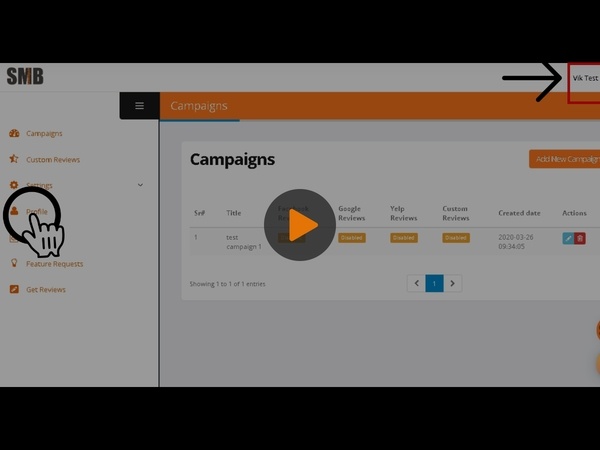Your profile can be accessed in two places, and contains basic information about your account, including your name, email, business name, and password.
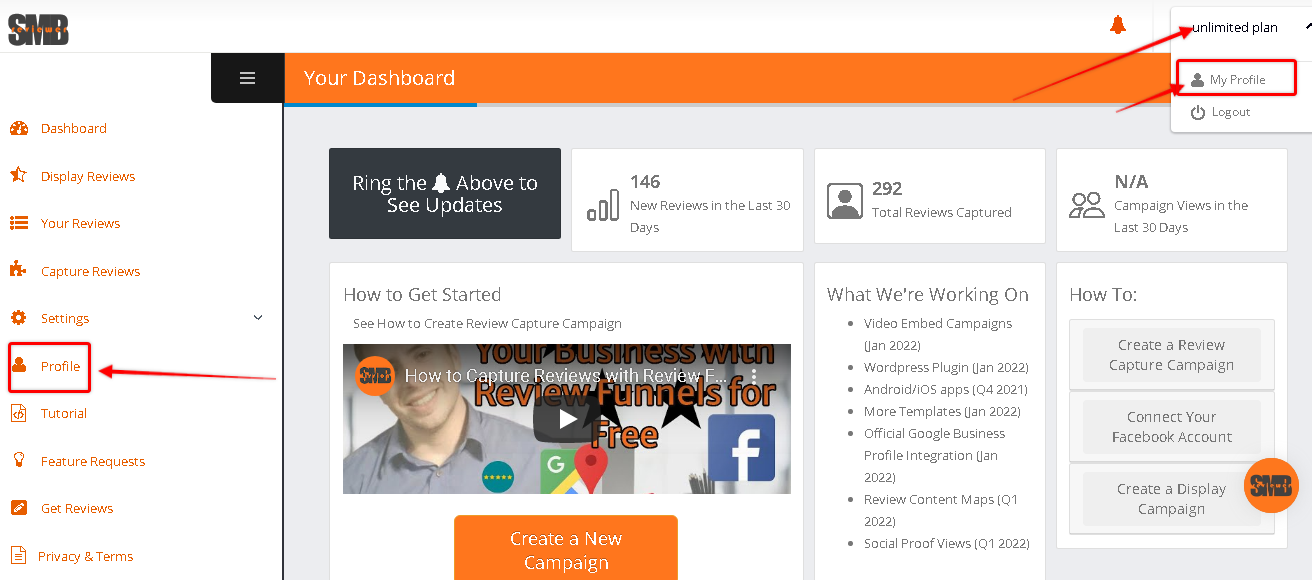
You can change any of these values within the profile page as well..
Also within the profile is your billing options and plan name. You can upgrade your profile at anytime by click on "Upgrade Plan."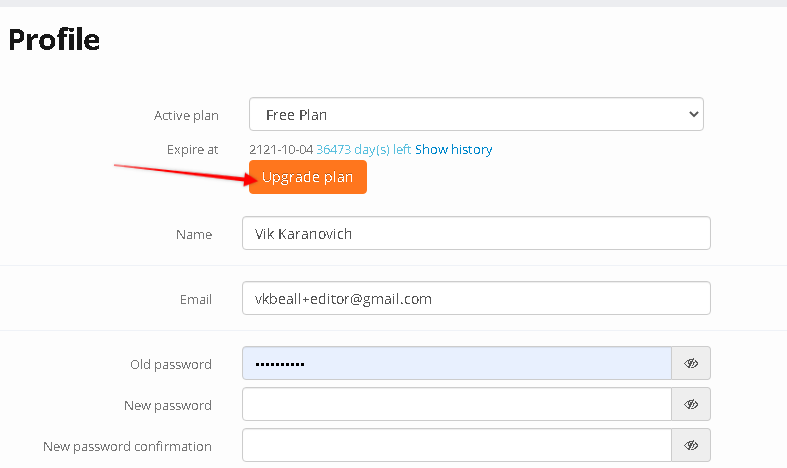
By clicking on the plan at the top, and then clicking the "save" button, you can downgrade the your plan at anytime.
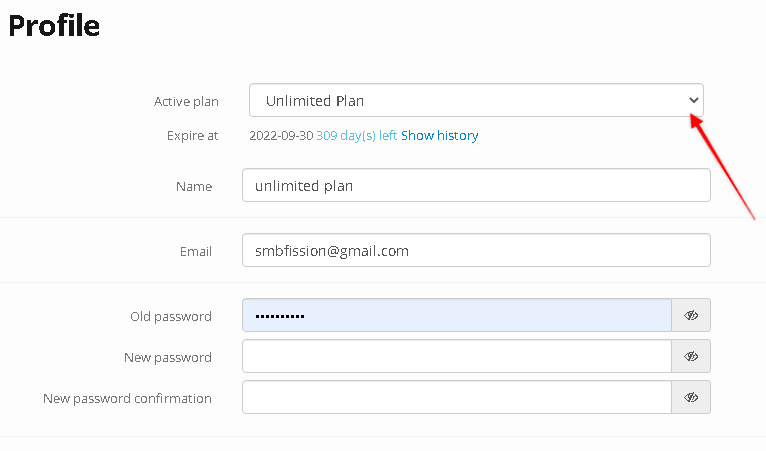
Clicking on "Show History" will show you changes in your plan overtime.
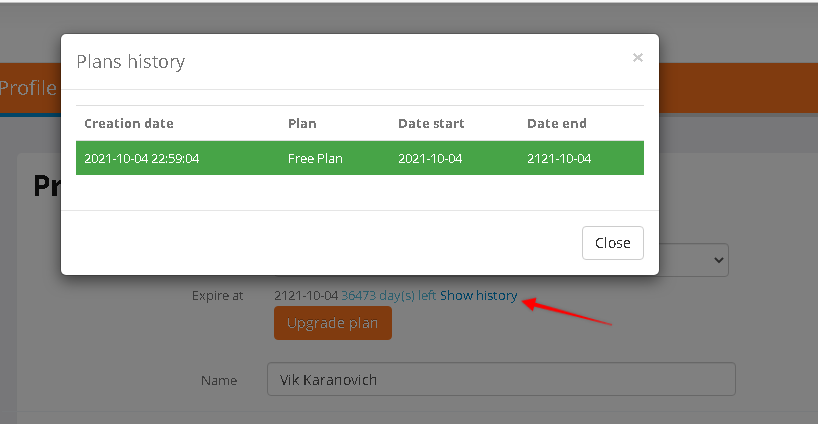
At the bottom of the profile, you will see a checkmark for "Advanced Settings." This checkbox is always checked on the "free plan" and means that you as a user must put in your own Google and Yelp credentials, and you won't enjoy using your internal scrappers or APIs. This helps keep our coats lower given that API connections or scrappers cost money.
The "API Connection Status" row lets you know if your account is correctly connected to the respective APIs.
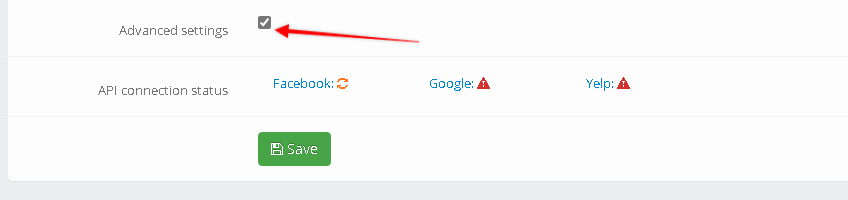
You can check out the full instructional video here.
Full Instructional Video: