You can setup an OAuth connection to your Facebook account which allows you to pull reviews directly from your business pages by clicking on "Settings" in the menu, and then clicking on the "Facebook" tab.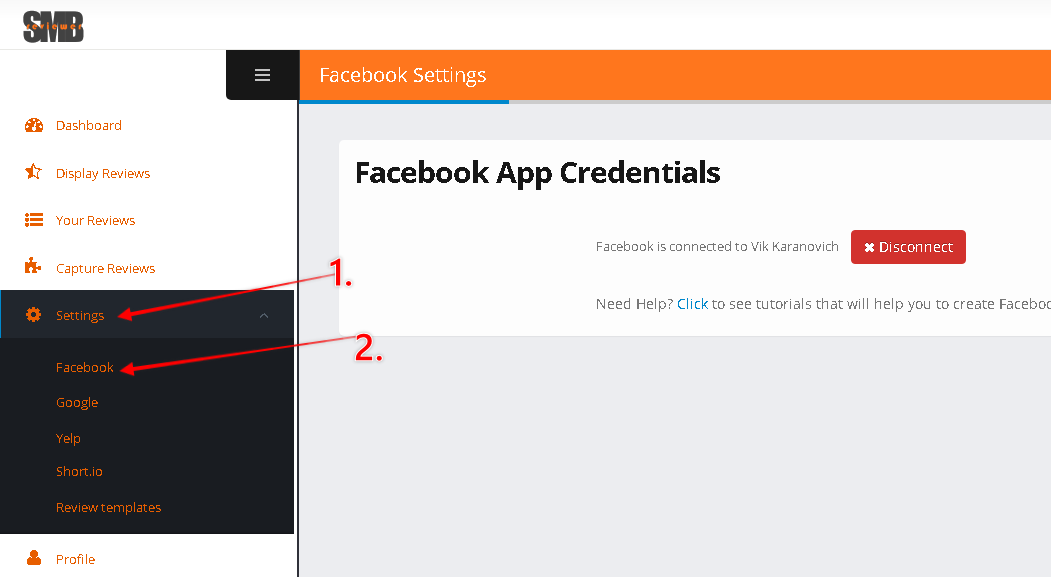
You will see a button to "Connect," click it to initiate a connection.
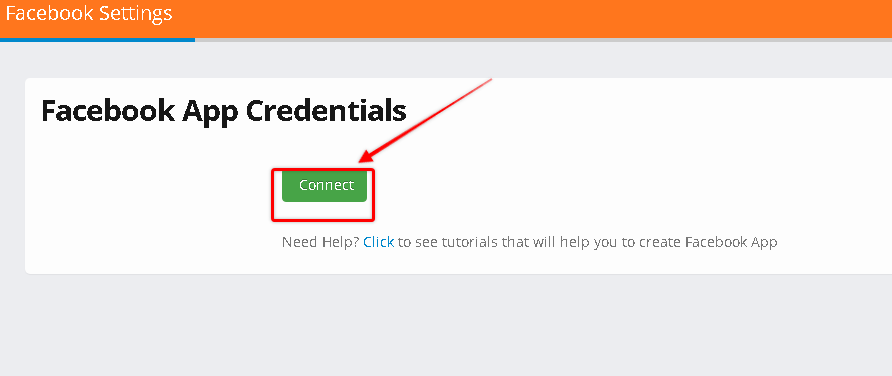
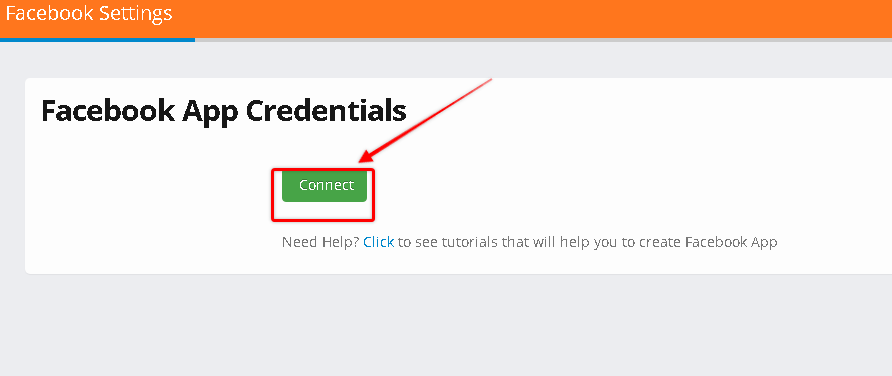
Go through the steps of connecting your Facebook profile via Oauth.
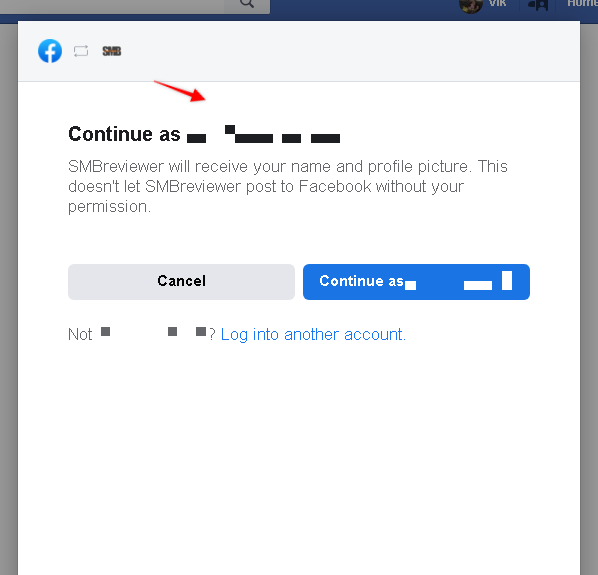
Select the pages you want to connect to SMBreviewer.
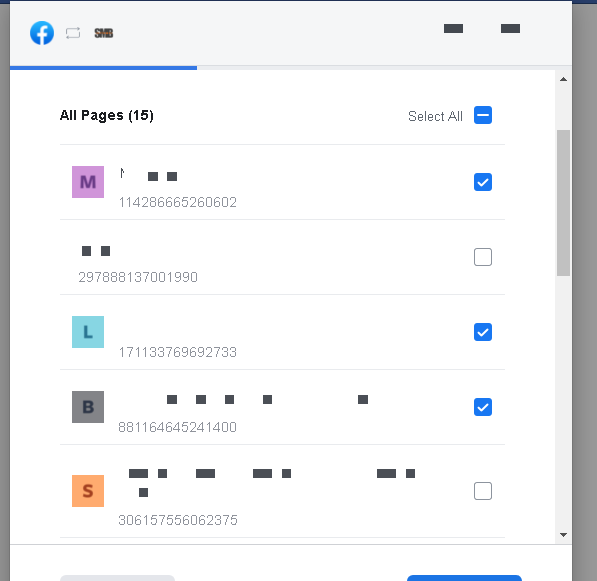
Enable the app to have the required permissions to pull reviews from your business pages.
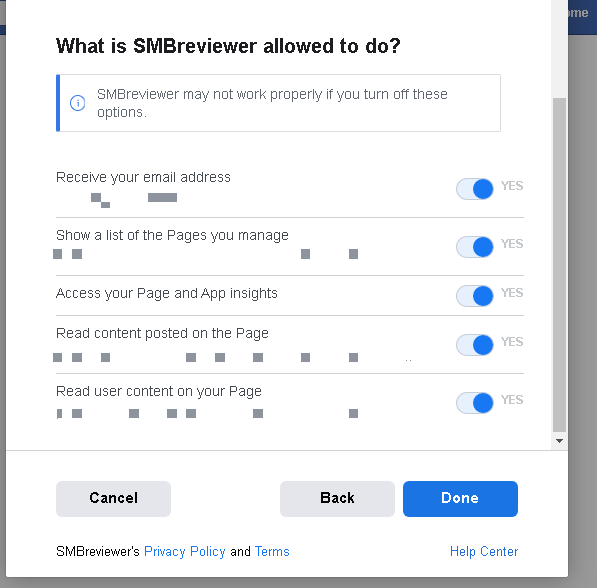
Now you can show reviews from your Facebook business pages in the "Review Display Campaigns."
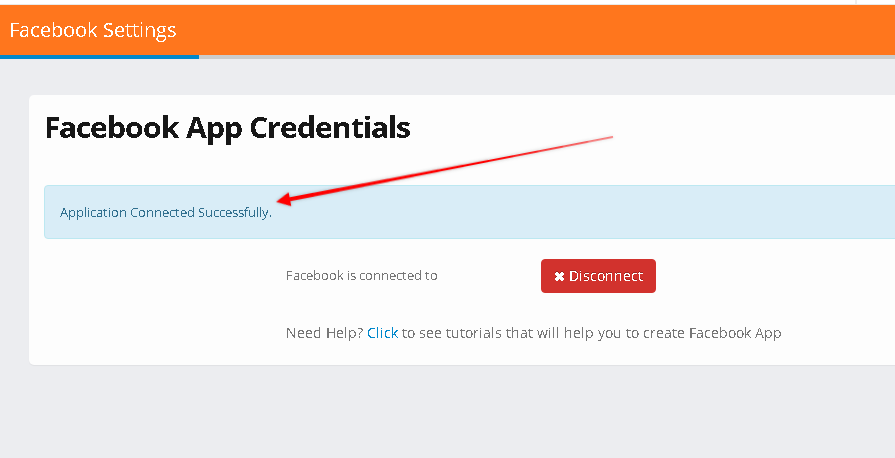
View the full video instructions:

